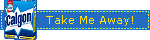![]() Discussion
Discussion
![]()
![]() Topics
Topics
![]()
![]() Last Day
Last Day
![]()
![]() Last Week
Last Week
![]()
![]() Tree View
Tree View
![]() Search Board
Search Board
![]()
![]() Keyword Search
Keyword Search
![]()
![]() By Date
By Date
![]() Utilities
Utilities
![]()
![]() Contact
Contact
![]()
![]() Administration
Administration
![]() Documentation
Documentation
![]()
![]() Getting Started
Getting Started
![]()
![]() Formatting
Formatting
![]()
![]() Troubleshooting
Troubleshooting
![]()
![]() Program Credits
Program Credits
![]() Coupons
Coupons
![]()
![]() Best Coupons
Best Coupons
![]()
![]() Freebie Newsletter!
Freebie Newsletter!
![]()
![]() Coupons & Free Stuff
Coupons & Free Stuff
|
Moms View Message Board: General Discussion: Archive September 2004: I can't get my blinkies to blink;)
With my old computer I could
what are blinkies?
animation that 'flashes or blinks' just can't get it and I've been messing with it for awhile
I have never been able to get mine to blink LOL
Sorry, I'm clueless and can't help, but here are some blinkies.
When I try to save it's always under bitmap, I think I have to save under something else to have them blink or be animated.
They need to be GIF format.
What area of the computer can I save them in under that format john, I can't do it under my pics section
Right click on the animated picture Trina posted above.
|
 When I hooked up my new computer (months ago) it won't or I've forgotten how to copy them.
When I hooked up my new computer (months ago) it won't or I've forgotten how to copy them.